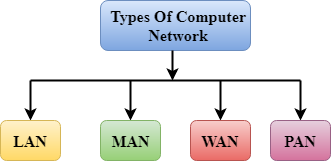A contingent workforce is a labor pool whose members are hired by an organization on an on-demand basis. A contingent workforce consists of freelancers, independent contractors and consultants who are not on the company's payroll because they are not full-time employees of the organization. Organizations can hire a contingent worker directly or from a staffing agency. Such workers are usually added on an ad-hoc basis to a company's workforce and work either onsite or remotely. They generally receive fewer (if any) benefits and less pay than full-time workers, according to the U.S. Department of Labor, and are less likely to be protected by labor and employment laws.
The contingent workforce is an important element of an organization's workforce strategy as it provides businesses with additional agility and flexibility. Over 40% of the U.S. workforce is now made up of contingent workers, according to a report by the U.S. Government Accountability Office. The rise of the gig economy is also fueling the growth of the contingent workforce.
Contingent workforce advantages
Cost savings is one of the major benefits for organizations that hire contingent workers. Organizations save on administrative costs associated with hiring and maintaining full-time employees. Companies hiring contingent workers do not have to make contributions to their Social Security, make unemployment contributions or pay payroll taxes. Organizations are also not required to offer contingent workers health insurance and provide them perks like paid time off.